使用 Toilet 生成 SSH banner
无事水一发。
以前登录远程服务器,欢迎信息都在过于单调了,于是想要生成一些有意思的画面显示出来。
网上搜索了一下,找到了 Toilet 这个 ASCII Art 软件。
安装很简单的不用多说了, sudo apt-get install toilet
安装完成之后输入 toilet -h,先看看使用说明。
$ toilet -h
-f, --font <name> select the font
-d, --directory <dir> specify font directory
-s, -S, -k, -W, -o render mode (default, force smushing,
kerning, full width, overlap)
-w, --width <width> set output width
-t, --termwidth adapt to terminal's width
-F, --filter <filters> apply one or several filters to the text
-F, --filter list list available filters
--gay rainbow filter (same as -F gay)
--metal metal filter (same as -F metal)
-E, --export <format> select export format
-E, --export list list available export formats
--irc output IRC colour codes (same as -E irc)
--html output an HTML document (same as -E html)
-h, --help display this help and exit
-I, --infocode <code> print FIGlet-compatible infocode
-v, --version output version information and exit
Usage: toilet [ -hkostvSW ] [ -d fontdirectory ]
[ -f fontfile ] [ -F filter ] [ -w outputwidth ]
[ -I infocode ] [ -E format ] [ message ]
第一个是字体选择,toilet 使用的字体文件存放于 /usr/share/figlet,所以直接写了一个小脚本来看看不同字体的显示效果:
for filename in `ls /usr/share/figlet`
do
echo "font: ${filename%.*}\n"
toilet -f ${filename%.*} -w 200 "MOEOVERFLOW"
done
输出结果
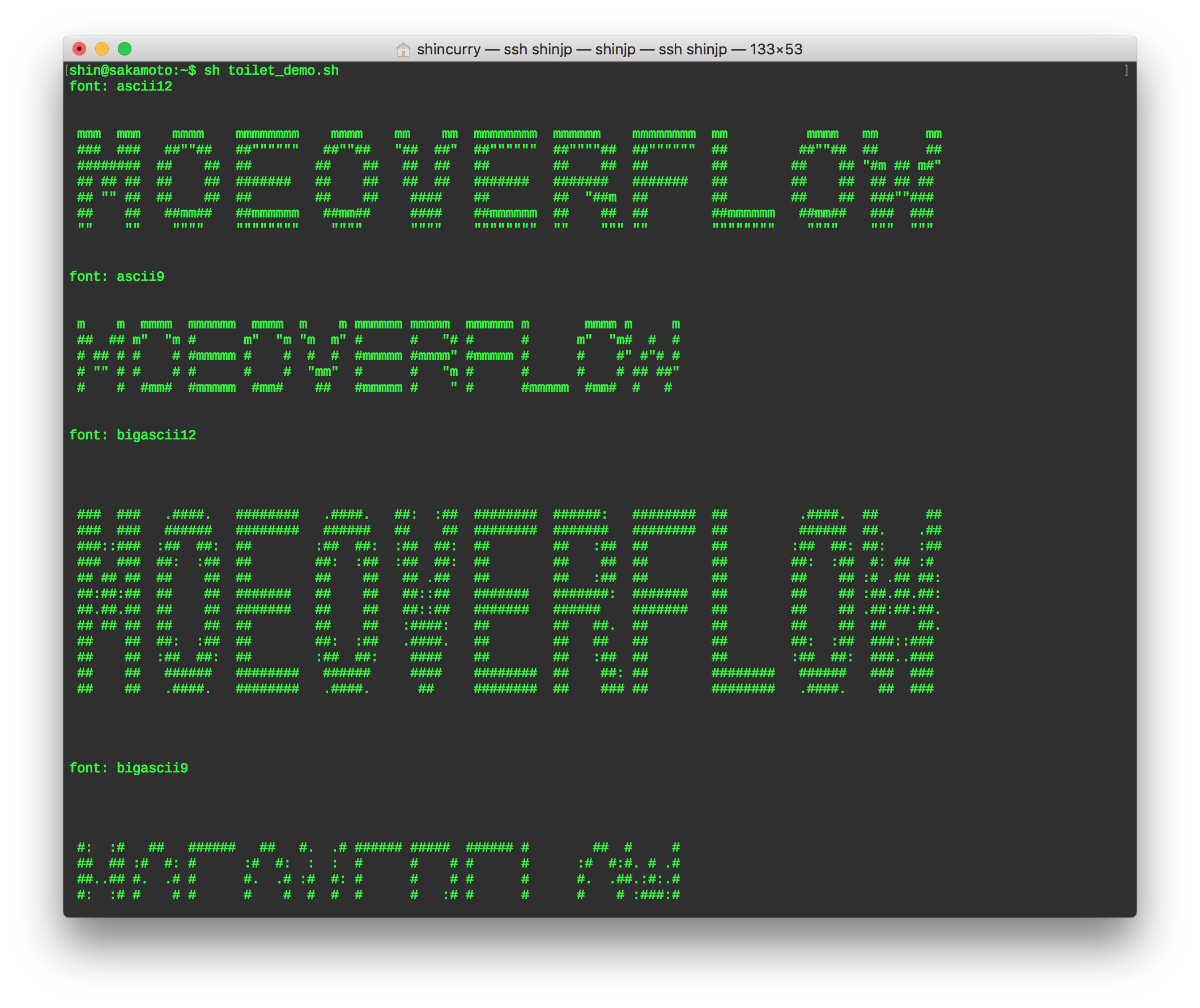
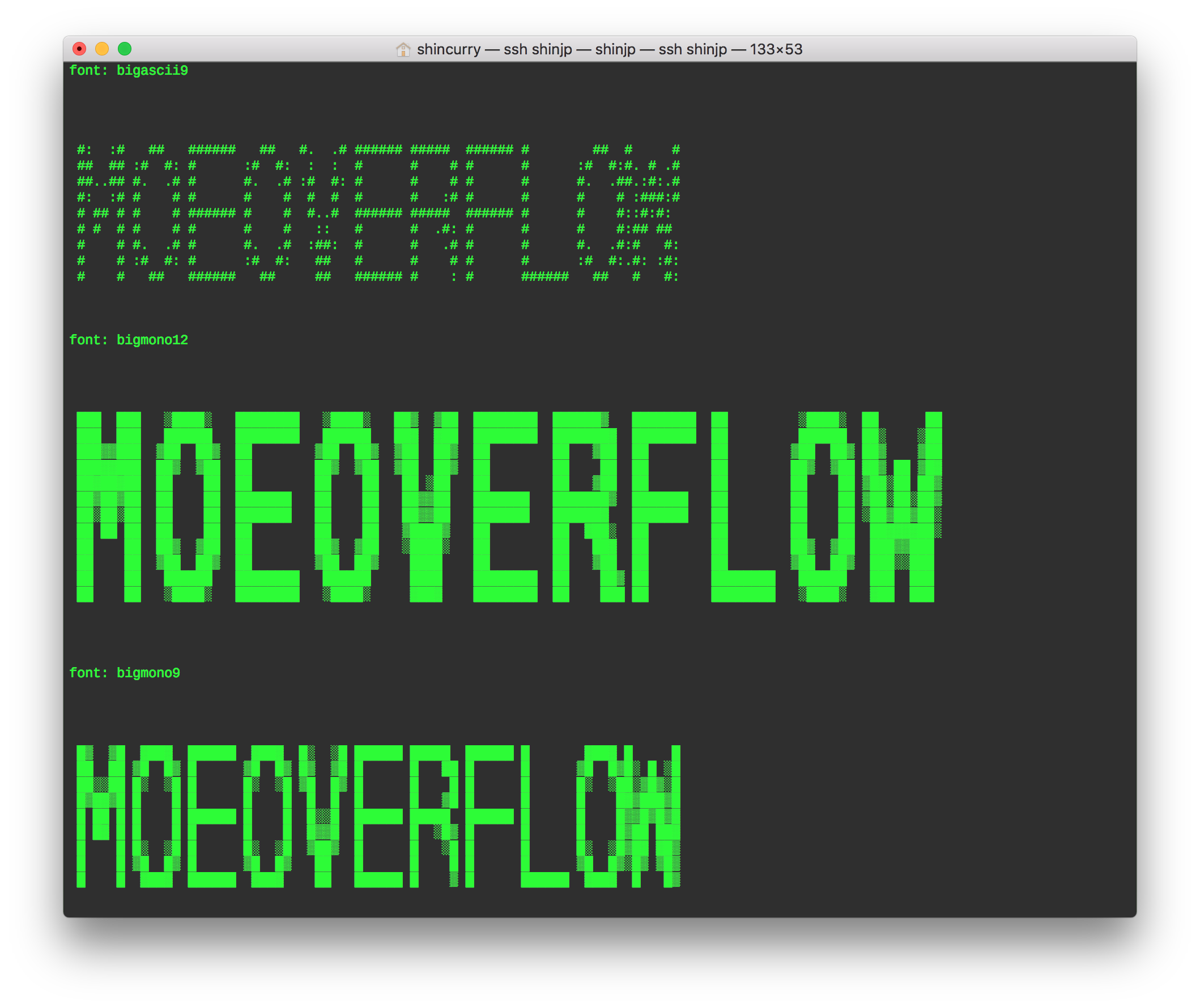
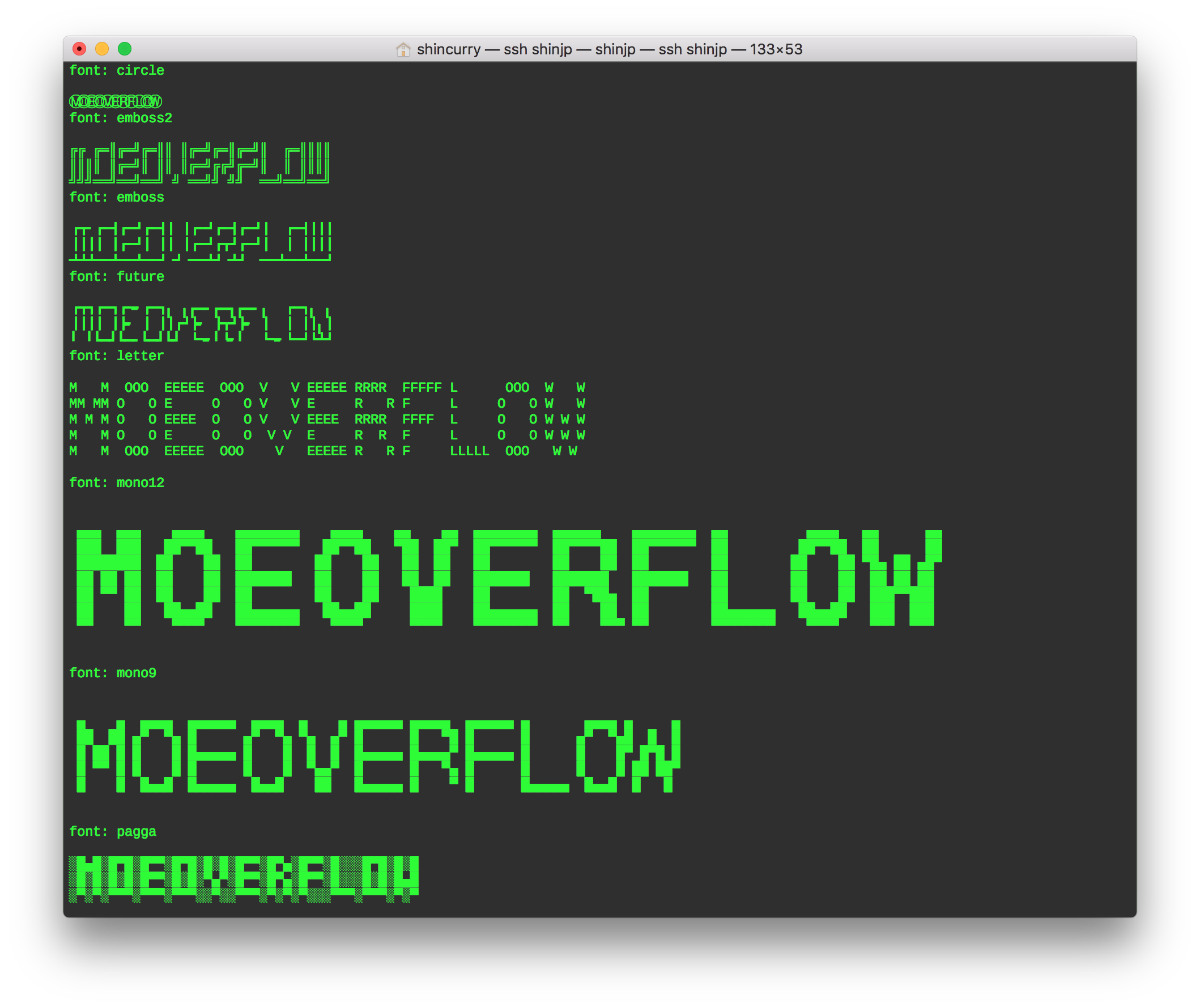
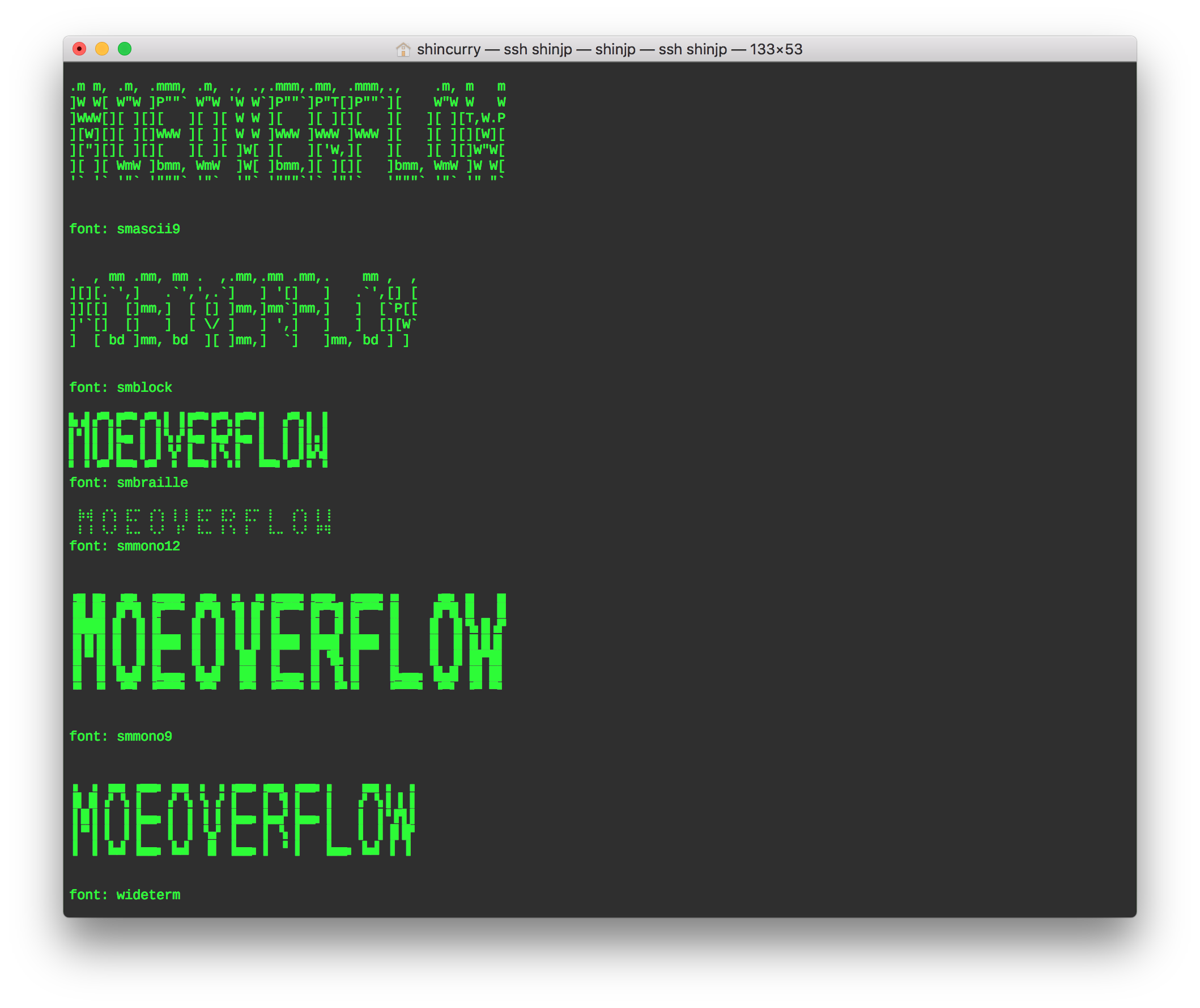
另外你也可以使用一些过滤器加上色彩:
$ toilet --filter list
Available filters:
"crop": crop unused blanks
"gay": add a rainbow colour effect
"metal": add a metallic colour effect
"flip": flip horizontally
"flop": flip vertically
"180": rotate 180 degrees
"left": rotate 90 degrees counterclockwise
"right": rotate 90 degrees clockwise
"border": surround text with a border
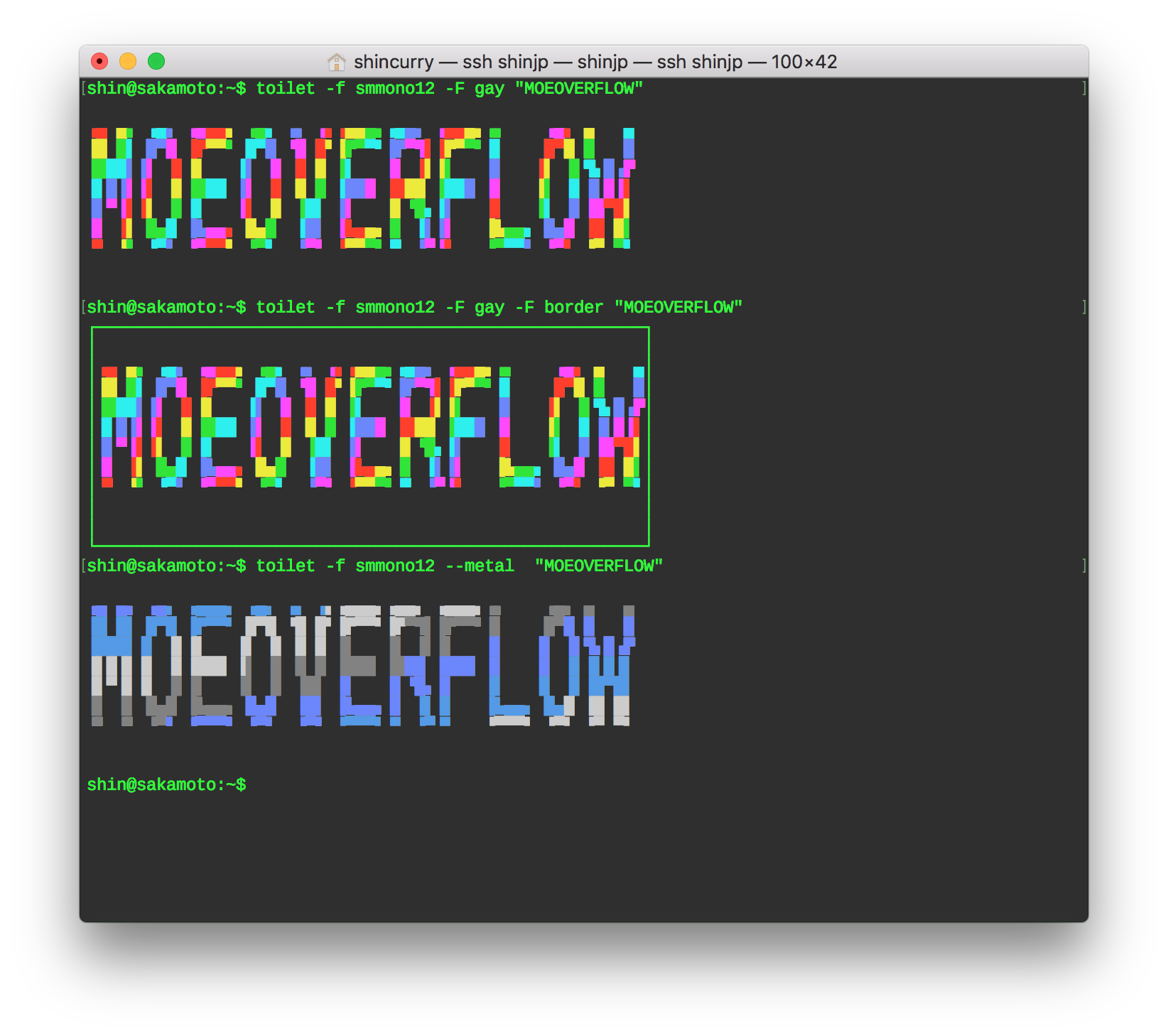
不过这个 --gay 的预置色彩选项和名字...
好好的用 --rainbow 不行么...